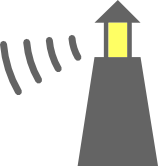[span.] el faro - [engl.] beacon - [ger.] der Leuchtturm
What is Radiofaro?
Radiofaro comes in the Arduino Uno form factor and replaces the ATmega328P by an ATmega128RFA1 which adds wireless IEEE 8021.5.4 connectivity, more RAM, ROM and EEPROM to your Arduino setup.
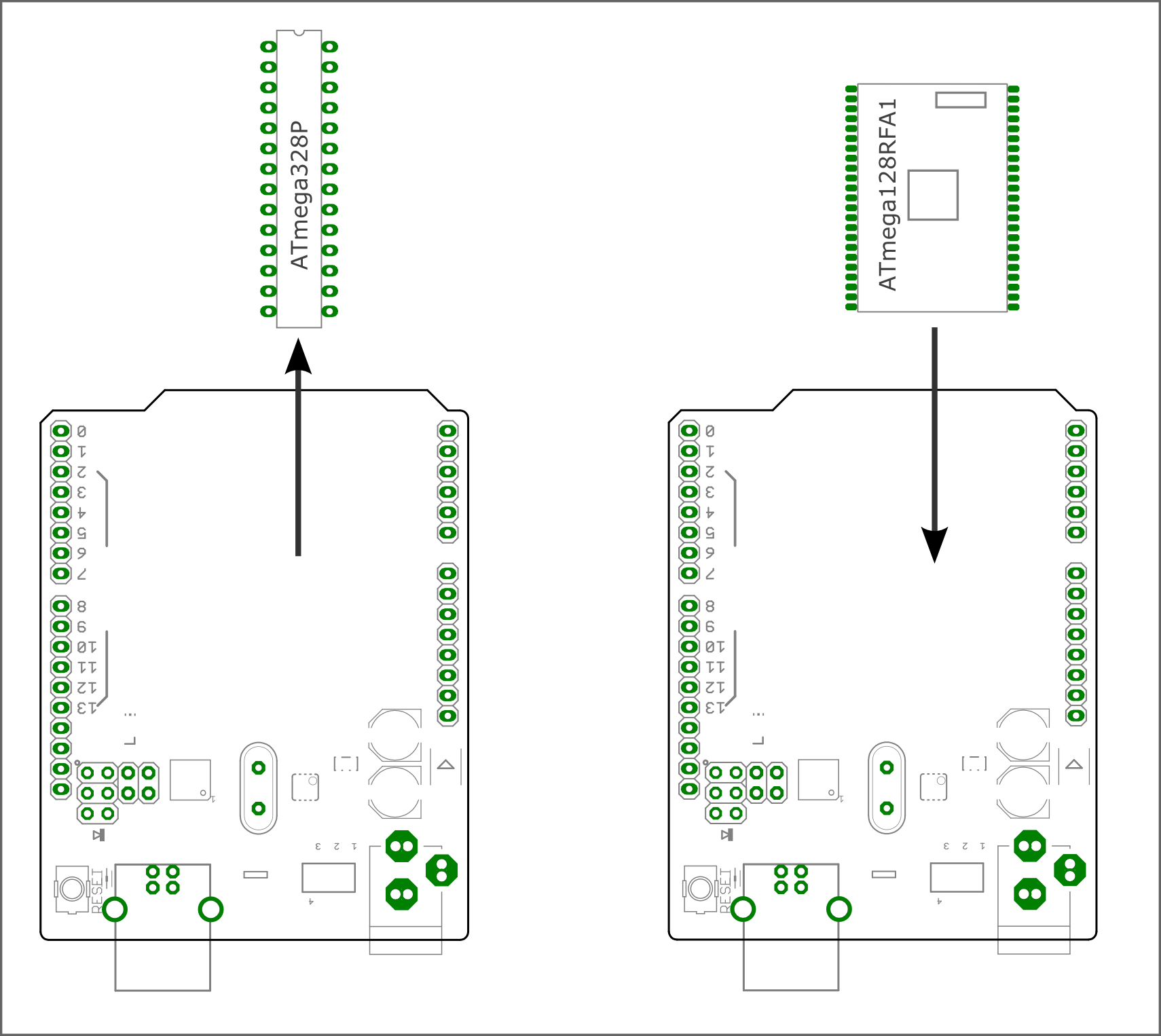
- AVR 8-bit Micrcontroller with integrated IEEE 802.15.4 wireless transceiver...
- ...mounted on a module with on-board chip antenna
- certified acc. to ETSI and FCC regulations
- Selectable battery power for standalone operation
Radiofaro was developed to support developement of the Open-Source transceiver library uracoli and therefore the software support was a part of it from the very beginning. http://www.nongnu.org/uracoli
Yes, we already built prototypes and use them extensively for our daily work

What can I do with Radiofaro?
Re-use your existing shield stack and add wireless functionality to it. Use the comfort of the Arduino Coding IDE.
Can I use the Arduino IDE?
yes, of course, ... and it is pretty simple too
- Install the Arduino IDE from https://www.arduino.cc/
- In Preferences / Additional Board Manager URLs enter the Radifaro-package URL http://radiofaro.de/package_uracoli_index.json
- Open Tools / Board / Boards Manager, search for "uracoli", and install the Radiofaro-package
- After these steps, the Radiofaro board can be selected within the IDE and the example sketches can be compiled.
A detailed description can be found in the documentation.
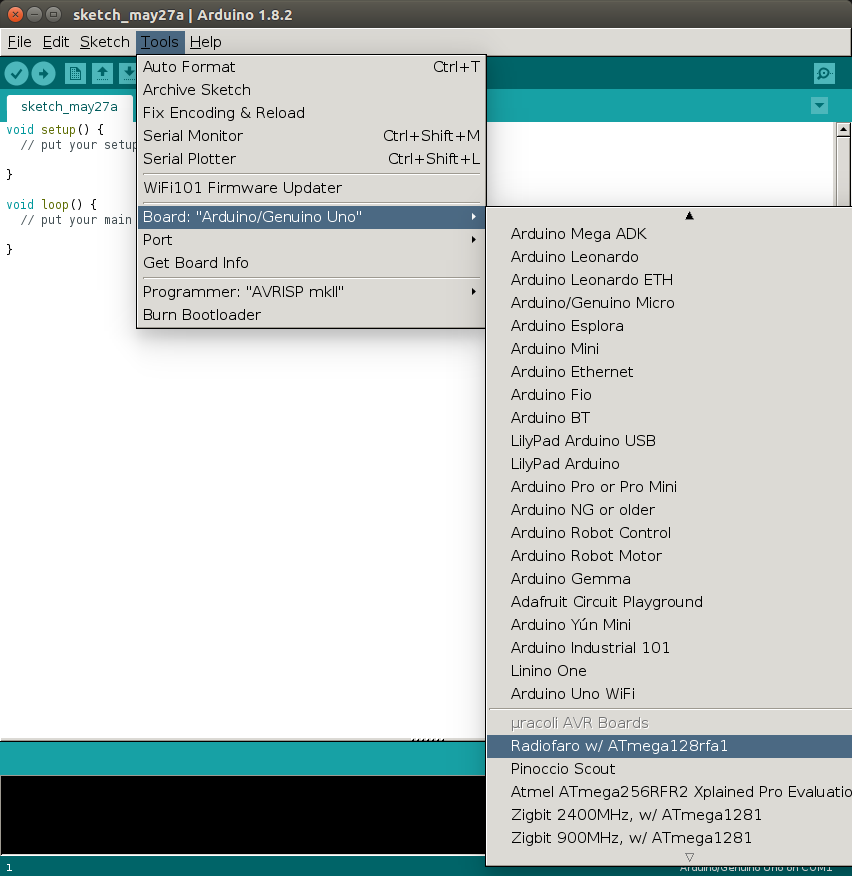
In the Radiofaro-package the class Radio is used for wireless connectivity. It is similar to the Serial class, in fact it derives from the same base class. This way the same stream utility functions can be used, e.g. Radio.println("The quick brown fox") or foo=Radio.parseInt()
The following sketch implements a simple wireless-to-UART-Bridge and shows how to add wireless connectivity to a sketch.
#include "HardwareRadio.h"
void setup(){
Radio.begin();
Serial.begin(57600);
}
void loop() {
if ((Serial.available() > 0)){
char s = Serial.read();
Radio.print(s);
}
if (Radio.available() > 0){
char w = Radio.read();
Serial.print(w);
}
}
Have a look at the documentation to see more examples and a function reference.
Let us know
Please let us know what you think about Radiofaro or excite us with your own ideas:
Axel Wachtler axel@uracoli.de or Daniel Thiele daniel@uracoli.de
Further reading
THE Open-Source library for Atmel IEEE 802.15.4 transceivers
http://www.nongnu.org/uracoli
And the subpage dedicated to technical details of Radiofaro
http://www.nongnu.org/uracoli/radiofaro.html
Success stories and ideas using uracoli
http://uracoli.blogspot.de
The radio modules we used, built by the company who knows how to handle Atmel Transceivers
http://www.dresden-elektronik.de/funktechnik/products/radio-modules/eval-derfmega/